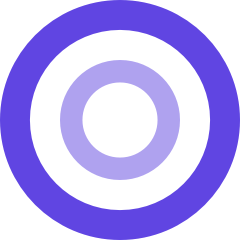CRM Presets allow you to create custom groupings of CRM fields to show for updating. AEs and CSMs updating different fields? Have a different set of fields for renewal meetings vs check-in meetings? Update whatever you need.
How do users apply a CRM preset?
Watch this video to learn how to apply a preset default and change presets for a specific Meetingflow.
Your Workspace admin must first create and define the presets. After an admin creates different presets, individual users must select the preset in their user preferences from the "Your Workspace Preferences" from the top right dropdown in order to change their default.