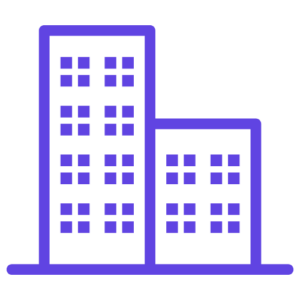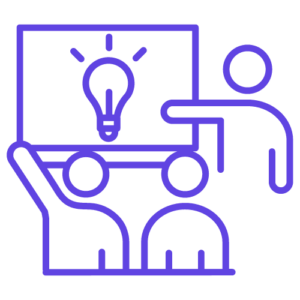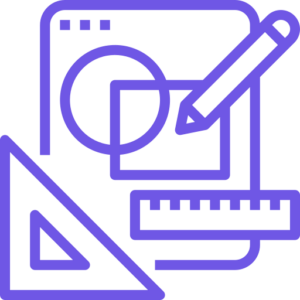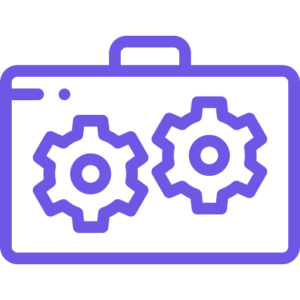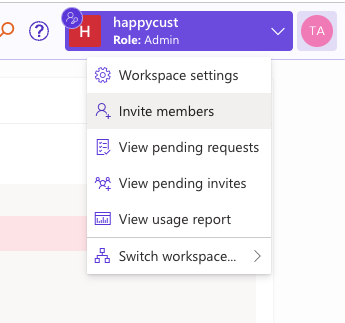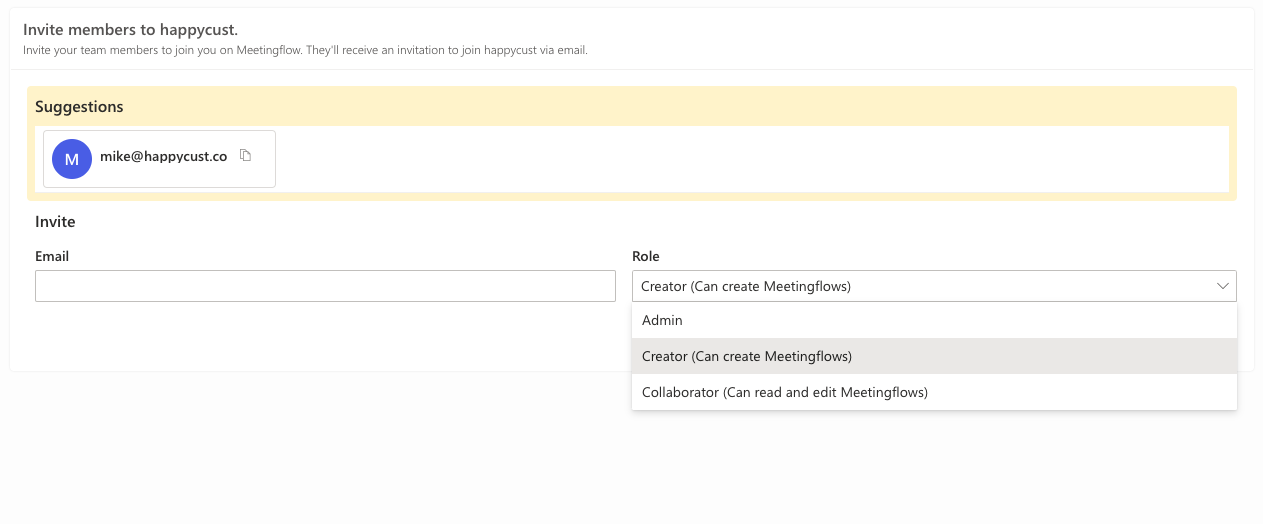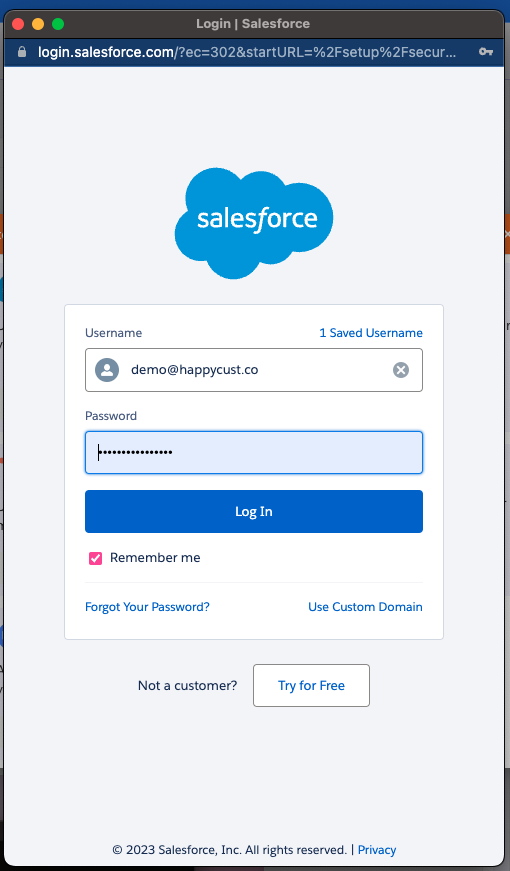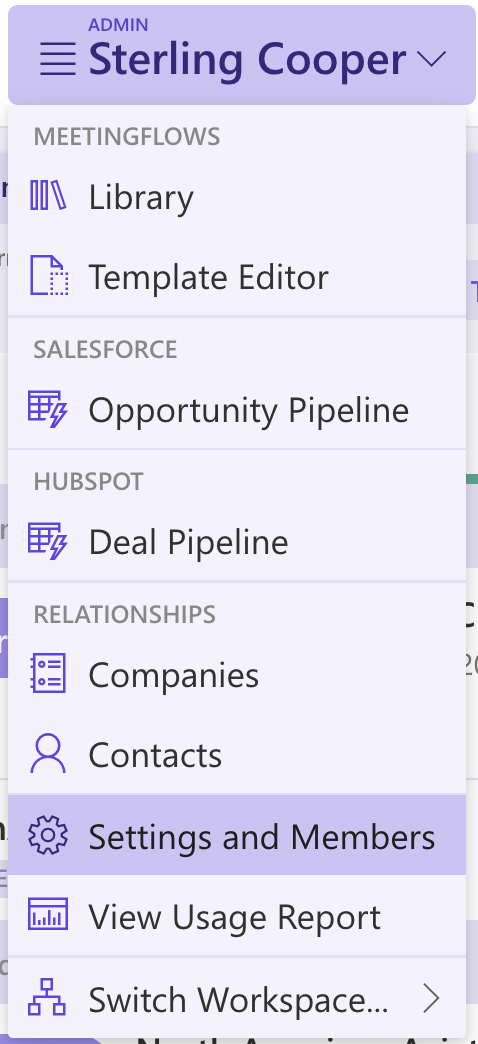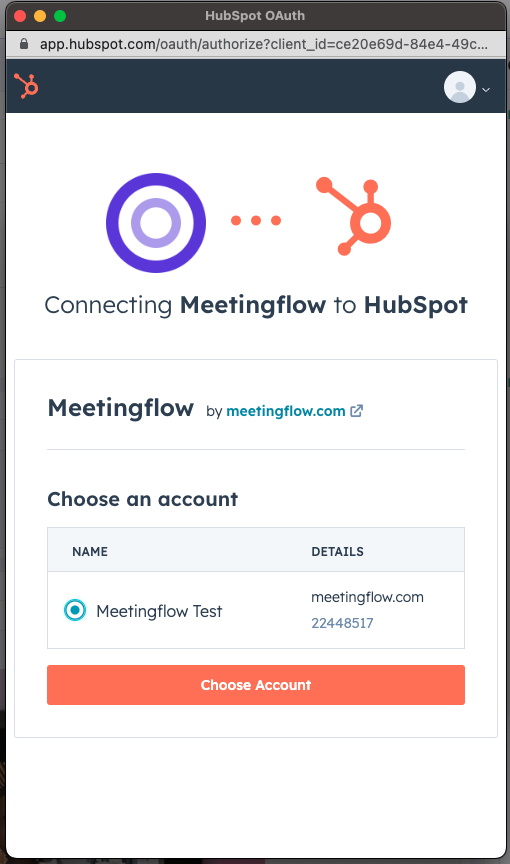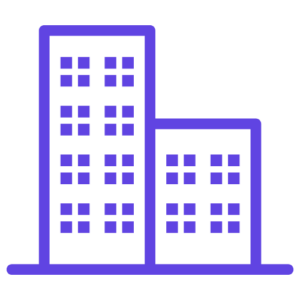
Workspaces Within Meetingflow
What is a Workspace in Meetingflow? A Workspace is a group of users, who can view each others’ Meetingflows (except Limited Access Meetingflows), and adhere to the admin Workspace settings (such as which custom CRM fields appear in an opportunity).One company can have multiple Workspaces, such as for different functions (sales vs support) or team

User Access Permissions
There are different user role types for a Workspace in Meetingflow. Refer to the table below for permissions by user role Learn more about Workspaces within Meetingflow AdminCreatorCollaboratorGuestCreate Meetingflows✔✔–Access existing “Workspace” Visibility Meetingflows✔✔✔Only ones they are explicitly invited toAccess “Limited Access” Visibility Meetingflows✔Only if the Creator made the Limited Access Meetingflow or is explicitly invited

Usage Reporting
Workspace admins have access to usage reporting, which shows basic stats for the last 30 days trailing. The usage report is accessed through the Workspace dropdown menu.Sample usage report:
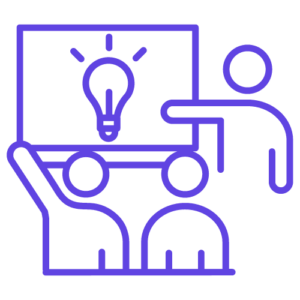
Setup for Enablement
Welcome to Meetingflow! Whether you’re in sales enablement or a customer-facing team manager, we’re excited to help you enable your teams to save time and feel more prepared for every customer meeting. Team Enablement Setup Checklist Understand how your team can get the most out of Meetingflow Watch Watch how to get the most out
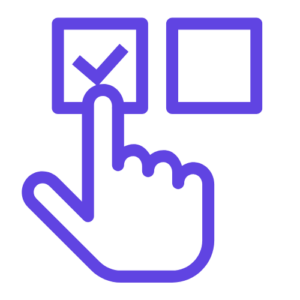
How to Create a CRM Preset
What is a CRM Preset? A CRM Preset is a customized group of CRM fields that appears as the default fields for a user to update. This is helpful if you have different functions/roles using Meetingflow that are responsible for updating a different set of fields. The preset determines the fields available when updating directly
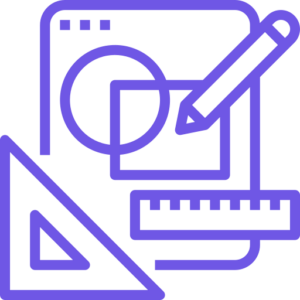
Enabling Custom Fields in Salesforce or Hubspot
Meetingflow supports custom fields from Salesforce Accounts, Opportunities, and Leads, and Hubspot Companies and Deals. Salesforce Custom Fields Connect your Salesforce accountBefore configuring custom fields, a user connection must be made first between your Salesforce and Meetingflow accounts. If you have your own Salesforce login, you can do this through your account.Video tutorial: How to
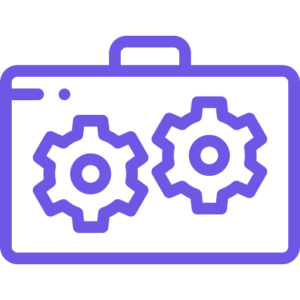
Admin Settings
As an admin user in your Meetingflow Workspace, there are settings you can apply to all users. Table Of Contents How do I know if I’m an admin user?WorkspaceDomainsMembershipsBillingCall Recording UsageIntegrationsSalesforce Custom FieldsHubspot Custom FieldsDelete WorkspaceAdditional Admin FeaturesUsage ReportingWorkspace Default Template How do I know if I’m an admin user? When logged into Meetingflow, your