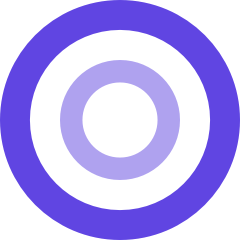What are Tags in Meetingflow and what are they used for?
Tags are a way to mark an attribute within a Meetingflow that you can later search or filter Meetingflows by. Tags are entirely customized by you, and apply across the entire Workspace.
Tags are helpful for noting certain Meetingflows where there's product feedback for R&D to review, or to mark "best sales calls" for future new hires to learn from.
How to I apply a tag?
Tags are applied as text within a Meetingflow. Within the editor section, type "#" + text of the tag you want to apply. Any existing tags in your Workspace that match the text will appear as an option to select by double-clicking the tag you want to apply, or create your own new tag by double-clicking the new tag text.
The tag will turn purple once the tag has been successfully applied.
How to I find Meetingflows with certain Tags?
There are a few ways to surface Meetingflows with Tags.
1. From within a Meetingflow, once you've applied a tag, you can click on it to surface other Meetingflows with this tag.
2. Filter in the Library

3. Filter global search results