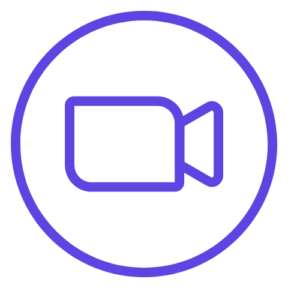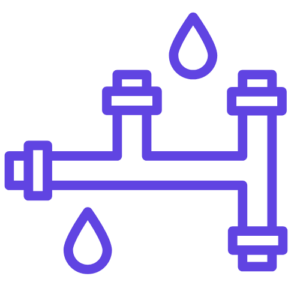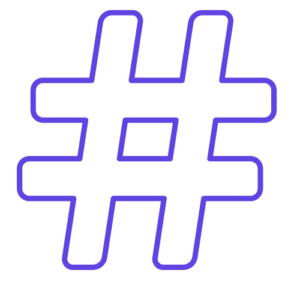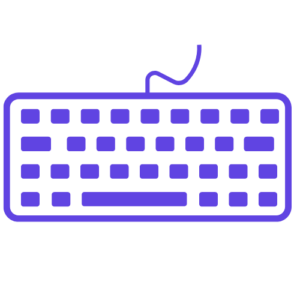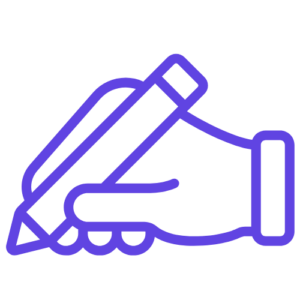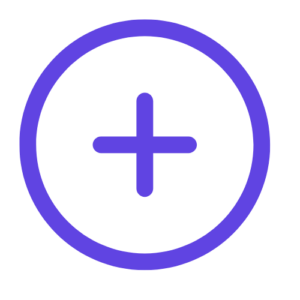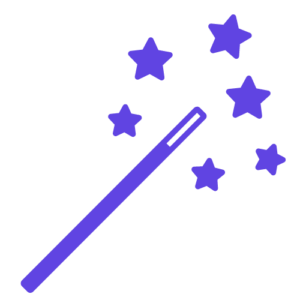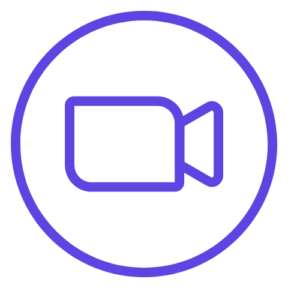
Zoom Integration – How To Record a Zoom Call
The Zoom integration with Meetingflow allows you to record meetings occurring on Zoom. You can reference the recording, transcript, or AI insights from this call. There is no oAuth required for Zoom, so as a user you do not have to add or remove the app – the integration enables a recorder to join on
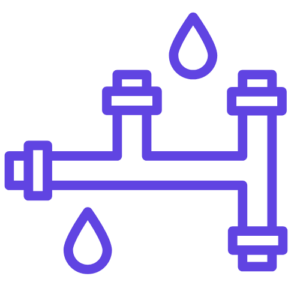
How to Use the Pipeline Manager in Meetingflow
Learn how to use the Pipeline Manager in Meetingflow to quickly update multiple deals in Hubspot or Salesforce Check out these related materials:
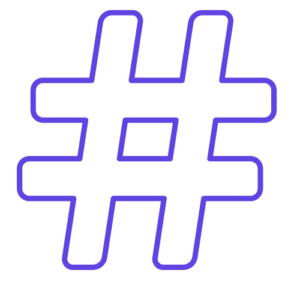
How to use Tags in Meetingflow
What are Tags in Meetingflow and what are they used for? Tags are a way to mark an attribute within a Meetingflow that you can later search or filter Meetingflows by. Tags are entirely customized by you, and apply across the entire Workspace. Tags are helpful for noting certain Meetingflows where there’s product feedback for R&D
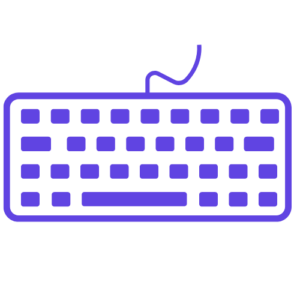
How to Update Your Pipeline with Keyboard Navigation
Keyboard command cheat-sheetActionKeyboard CommandAdditional ShortcutsAdvance to next fieldTab-Go to previous fieldShift + Tab-Open date pickerEnterUse keyboard arrows to navigate through dates and enter to selectOpen full dropdown menu optionsEnterUse keyboard arrows to navigate and enter to select Change value in dropdown menu (without opening the menu) Up/down arrows – See it in action
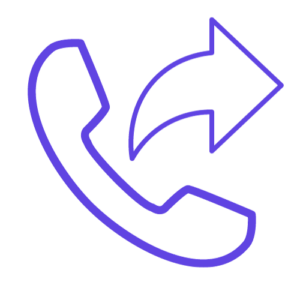
How to Share a Call Recording with External Meeting Attendees
If your license tier includes call recording with Meetingflow’s AI Note Taker, you can share the call recording with external attendees. Table Of Contents How do I share with external meeting attendees?What levels of external sharing are there?If I share the recording, can they access the whole Meetingflow?Important – Admin Workspace Setting How do I

How to Select and Change a CRM Preset
CRM Presets allow you to create custom groupings of CRM fields to show for updating. AEs and CSMs updating different fields? Have a different set of fields for renewal meetings vs check-in meetings? Update whatever you need.How do users apply a CRM preset? Watch this video to learn how to apply a preset default and
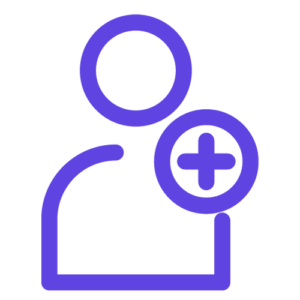
How to Invite Colleagues
Before you can collaborate on meeting plans, first invite colleagues to the Workspace.Note: Meetingflow Workspace Admins set default rules for access. If your Workspace default settings need to be updated or a user role type changed, please contact your Workspace Admin.
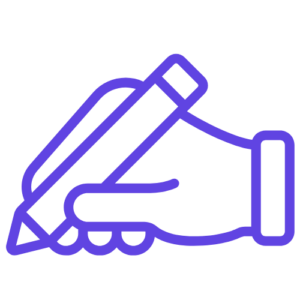
How to Extract Text From Handwritten Notes
Sometimes you might have hand-written notes you want to have in Meetingflow – Save time by extracting text from an image of your notes. 1. Insert an image of your handwritten notes in the Meetingflow. You can do this by copy/paste the image into the editor, or you can select the “insert image” option from

How to Edit a Template
Editing an existing template
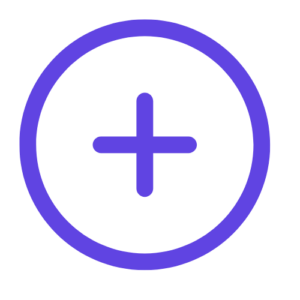
How to Create a Meetingflow
How to Create a Meetingflow and Apply a Template
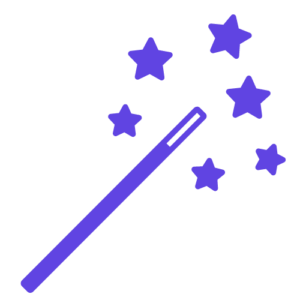
How to Create a Custom AI Shortcut

Configuring CRM with Meetingflow
This video provides a brief introduction to configuring your CRM with Meetingflow.