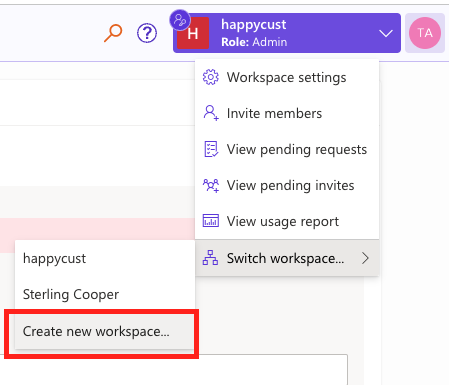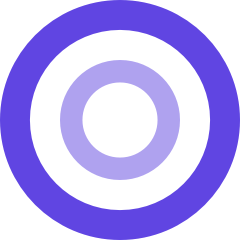A Workspace is a group of users, who can view each others' Meetingflows (except Limited Access Meetingflows), and adhere to the admin Workspace settings (such as which custom CRM fields appear in an opportunity).
One company can have multiple Workspaces, such as for different functions (sales vs support) or team specific. Workspace members can only see Meetingflows from other members of their Workspace, and a user can belong to multiple Workspaces.
You might consider multiple Workspaces if you have different group requirements. For example, if you want to display different CRM fields for Account Executives, vs Customer Success Managers, you can assign different defaults to different Workspaces.
Workspace members can only access Meetingflows from a Workspace they are part of. So if you were to set up a separate Workspace for Account Executives vs Customer Success Managers, by default Account Executives cannot access the Meetingflows of Customer Success Managers, and vice versa. Meetingflows from other Workspaces will not show up in search results, or related Meetingflows.
Yes! Once a user is added to another Workspace, it will appear as an option in the Workspaces dropdown. A user can only be logged into one Workspace at a time.
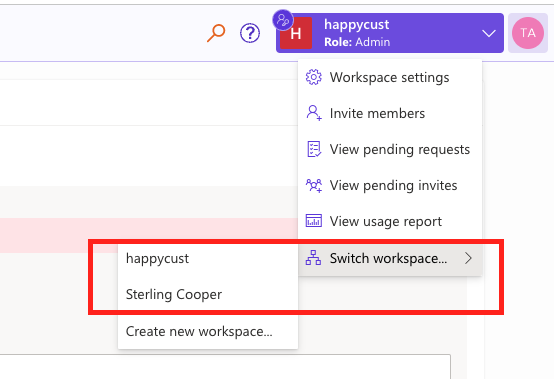
From the Workspaces dropdown, select "Switch workspace" → "Create new workspace"