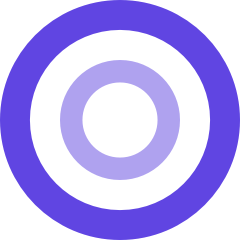There are different user role types for a Workspace in Meetingflow. Refer to the table below for permissions by user role
Admin | Creator | Collaborator | Guest | |
|---|---|---|---|---|
Create Meetingflows | ✔ | ✔ | - | - |
Access existing “Workspace” Visibility Meetingflows | ✔ | ✔ | ✔ | Only ones they are explicitly invited to |
Access “Limited Access” Visibility Meetingflows | ✔ | Only if the Creator made the Limited Access Meetingflow or is explicitly invited to that Meetingflow | Only if explicitly invited to that Meetingflow | Only if explicitly invited to that Meetingflow |
Invite other users | ✔ | Can invite new users as Collaborator only | Can invite new users as Collaborator only | - |
Change user type for existing user | ✔ | - | - | - |
Configure default CRM fields | ✔ | - | - | - |
Configure Workspace settings and domain rules | ✔ | - | - | - |
Can start/schedule a call recording | ✔ | ✔ | - | - |
Can delete an existing call recording | ✔ | ✔ | - | - |