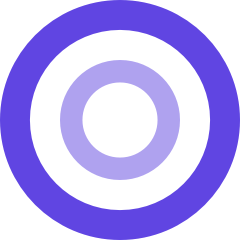In order for users to connect Hubspot to Meetingflow, they will need permission in Hubspot to download marketplace apps.
A Hubspot admin can change this setting for user in the "Users and Teams" tab of settings.

Within the Account tab of an individual's permission settings, enable "App Marketplace Access". This setting will need to be toggled on in Hubspot for each user connecting Hubspot to Meetingflow. You can also use the bulk-change abilities in Hubspot to change multiple users at once.