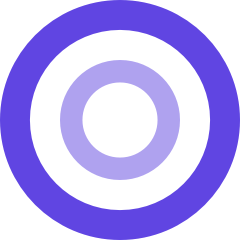The Zoom integration with Meetingflow allows you to record meetings occurring on Zoom. You can reference the recording, transcript, or AI insights from this call. There is no oAuth required for Zoom, so as a user you do not have to add or remove the app - the integration enables a recorder to join on your behalf.
To record a Zoom meeting:
1. Navigate to the Meetingflow you'd like to record, and schedule the recording.
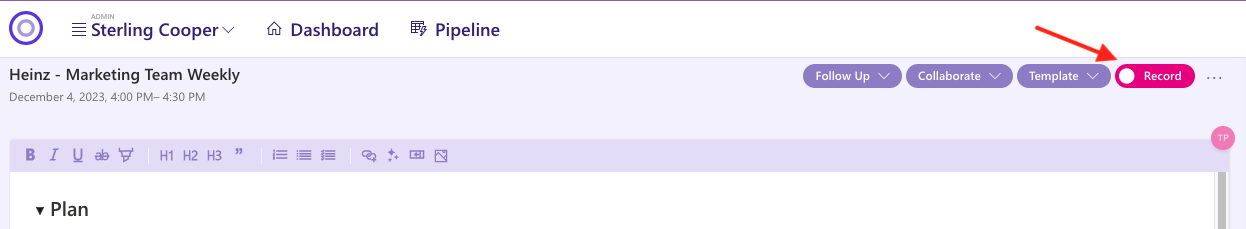
2. Join your Zoom meeting
3. When you join, or someone else from your Workspace joins, the Zoom meeting, the Meetingflow Recorder will also join - if the Zoom host has a waiting room set up, the recorder will need to be allowed in

4. If you'd like to manually stop the recording, you can either remove the recorder as a participant, or click "stop" in the Meetingflow, otherwise the recorder will stop when the meeting ends.