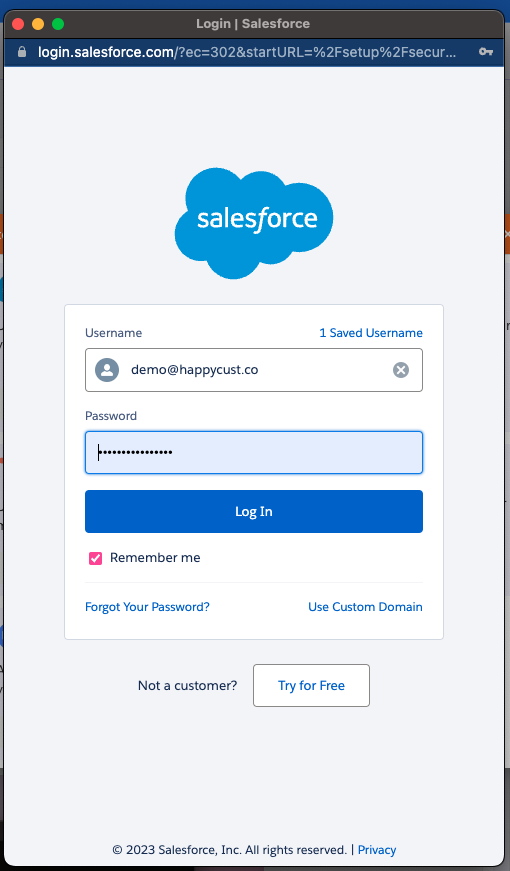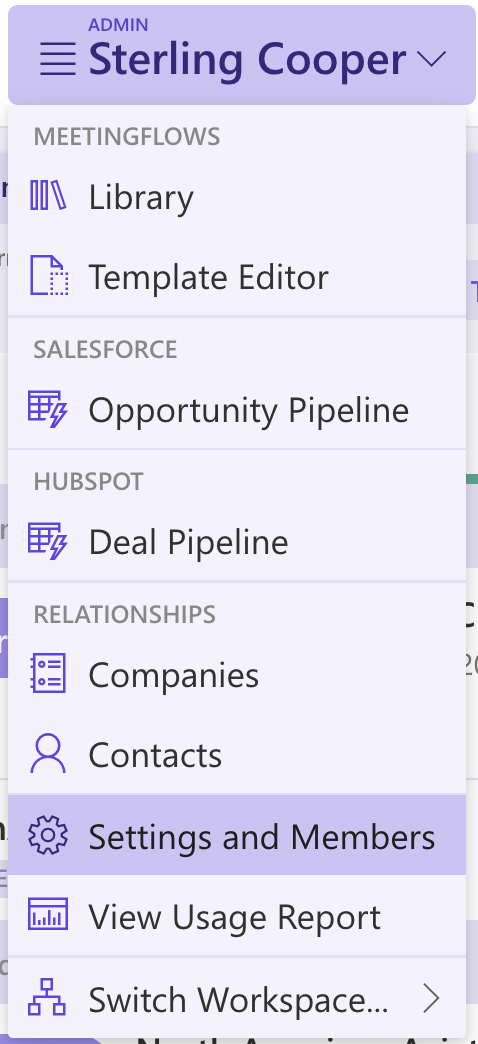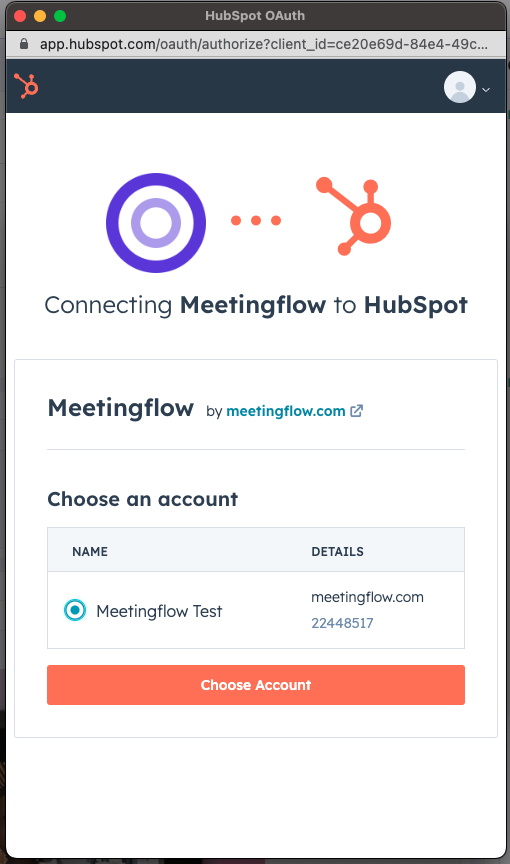Editing an existing template
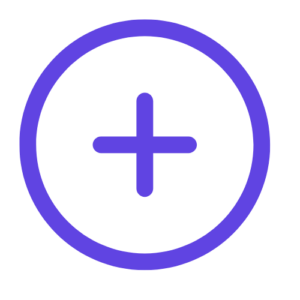
How to Create a Meetingflow
How to Create a Meetingflow and Apply a Template
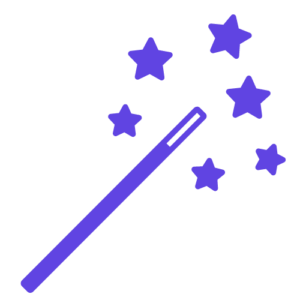
How to Create a Custom AI Shortcut
How to Create a CRM Preset
What is a CRM Preset? A CRM Preset is a customized group of CRM fields that appears as the default fields for a user to update. This is helpful if you have different functions/roles using Meetingflow that are responsible for updating a different set of fields. The preset determines the fields available when updating directly

Google and Meetingflow
How to install the Chrome browser Extension for Google Calendar
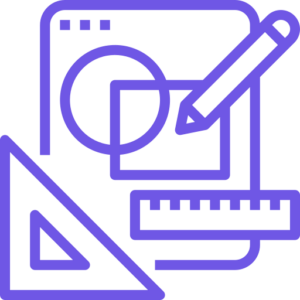
Enabling Custom Fields in Salesforce or Hubspot
Meetingflow supports custom fields from Salesforce Accounts, Opportunities, and Leads, and Hubspot Companies and Deals. Salesforce Custom Fields Connect your Salesforce accountBefore configuring custom fields, a user connection must be made first between your Salesforce and Meetingflow accounts. If you have your own Salesforce login, you can do this through your account.Video tutorial: How to
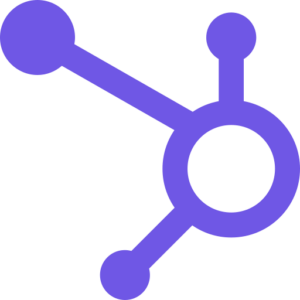
Enable Marketplace Downloads in Hubspot
In order for users to connect Hubspot to Meetingflow, they will need permission in Hubspot to download marketplace apps. A Hubspot admin can change this setting for user in the “Users and Teams” tab of settings. Within the Account tab of an individual’s permission settings, enable “App Marketplace Access”. This setting will need to be toggled
Call Recording Feature Release – FAQ
table of contents ❓ What video conference systems does Meetingflow call recording work with?❓ How do I record a meeting or cancel a scheduled recording?❓How are the recording hours allocated across users?❓How do I see the recording status of meetings?❓Why do I not see the option to record on some Meetingflows?❓Who can access call recording?
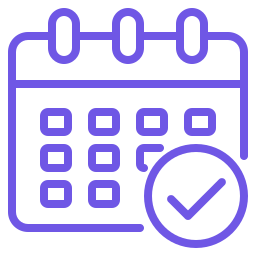
Calendar and CRM Permissions in Meetingflow
Table Of Contents Why is Meetingflow asking for access to my calendar? Why is Meetingflow asking for access to my CRM?Can I still use Meetingflow without calendar or CRM permissions?Where can I read more? Why is Meetingflow asking for access to my calendar? By enabling the integration to your Microsoft or Google calendar, Meetingflow can automatically pull
Billing FAQ
Table Of Contents Meetingflow Billing Information How billing works on a yearly subscriptionHow seats (users) can affect your billingAdding new seats Removing seatsTermination Meetingflow Billing Information Your subscription fees are directly connected to the number of paid seats (users) in your Workspace, where Admin and Creator type seats are paid user seats. How billing works on a monthly subscriptionYour
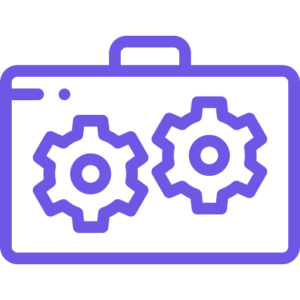
Admin Settings
As an admin user in your Meetingflow Workspace, there are settings you can apply to all users. Table Of Contents How do I know if I’m an admin user?WorkspaceDomainsMembershipsBillingCall Recording UsageIntegrationsSalesforce Custom FieldsHubspot Custom FieldsDelete WorkspaceAdditional Admin FeaturesUsage ReportingWorkspace Default Template How do I know if I’m an admin user? When logged into Meetingflow, your
7 Minute Meetingflow Overview for Users
Get familiar with Meetingflow in less than 7 minutes, and you’ll be on your way to better meeting outcomes ☺️ Check out these related materials:
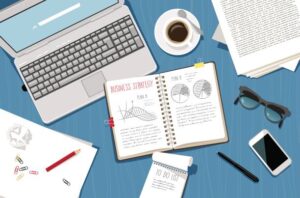
6 Minutes to Prepare? The Alarming Truth About Sales Rep Meeting Readiness
How does your team stack up?We found that 65% of reps don’t plan far enough in advance. Less than 10% give themselves over 90 minutes to prepare 20% give themselves about 15-90 min to prepare 25% give themselves a mere 6 minutes to prepare Nearly 50% just wing it Not so good if you’re trying to

4 Reasons Account Plans Fail (and how to fix it :)
Why do Account Plans anyway? They’re supposed to inform every customer meeting and interaction, right? So why do account plans get lost, go out of date, and go unused? There’s usually two patterns.You’ve got account plans in random docs or spreadsheets that are hard to find and don’t update automatically. ORYou’re using account planning software that promises