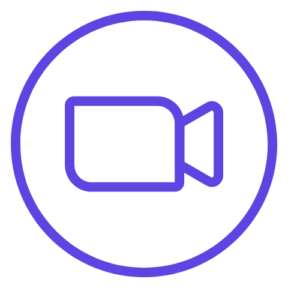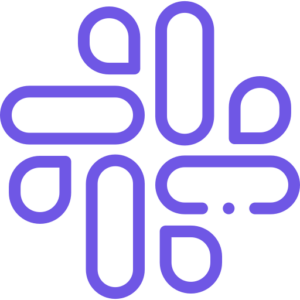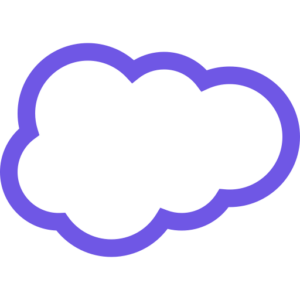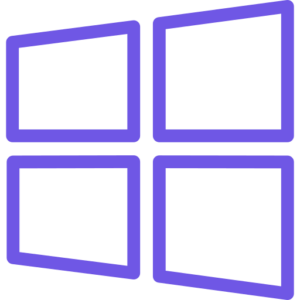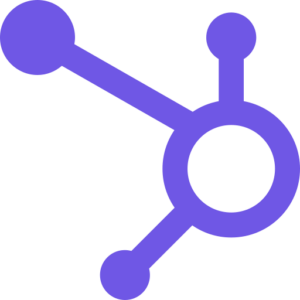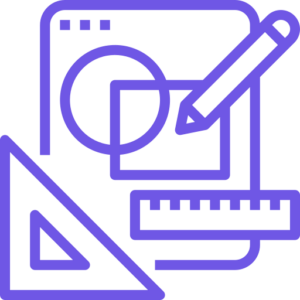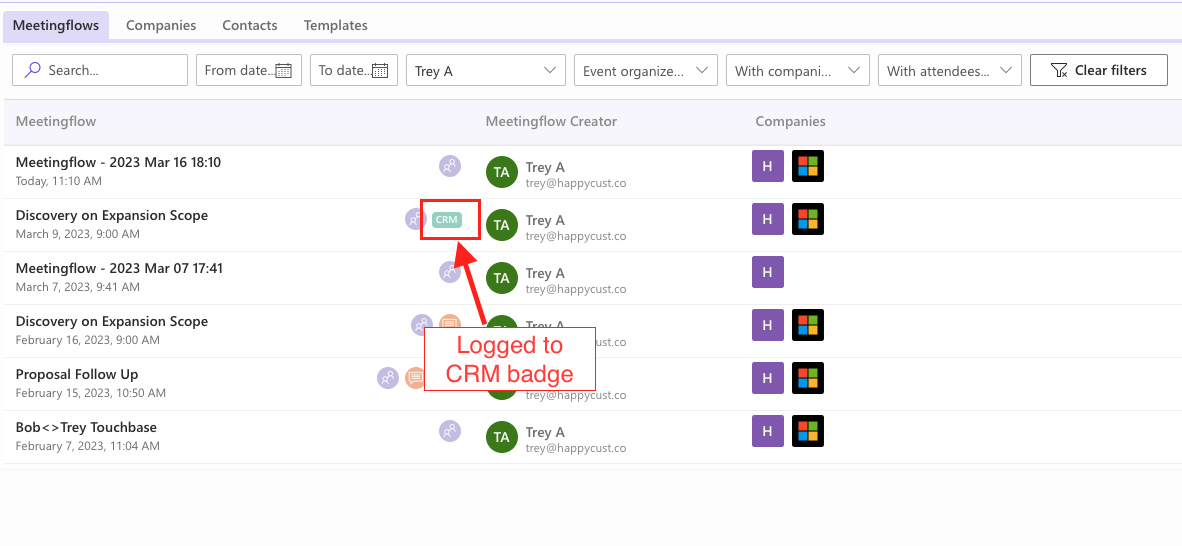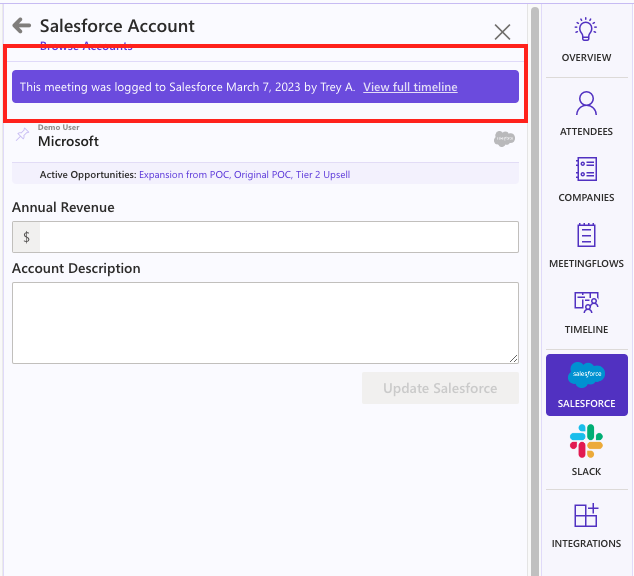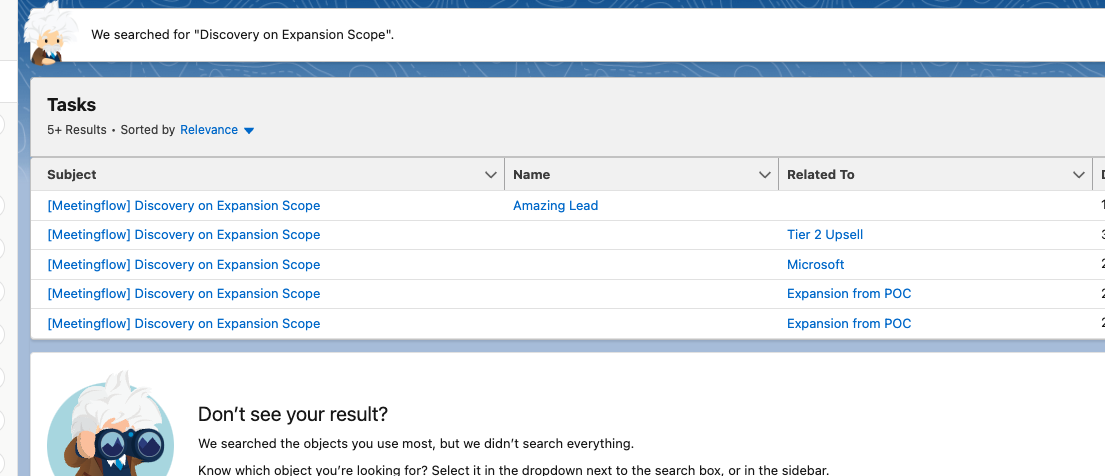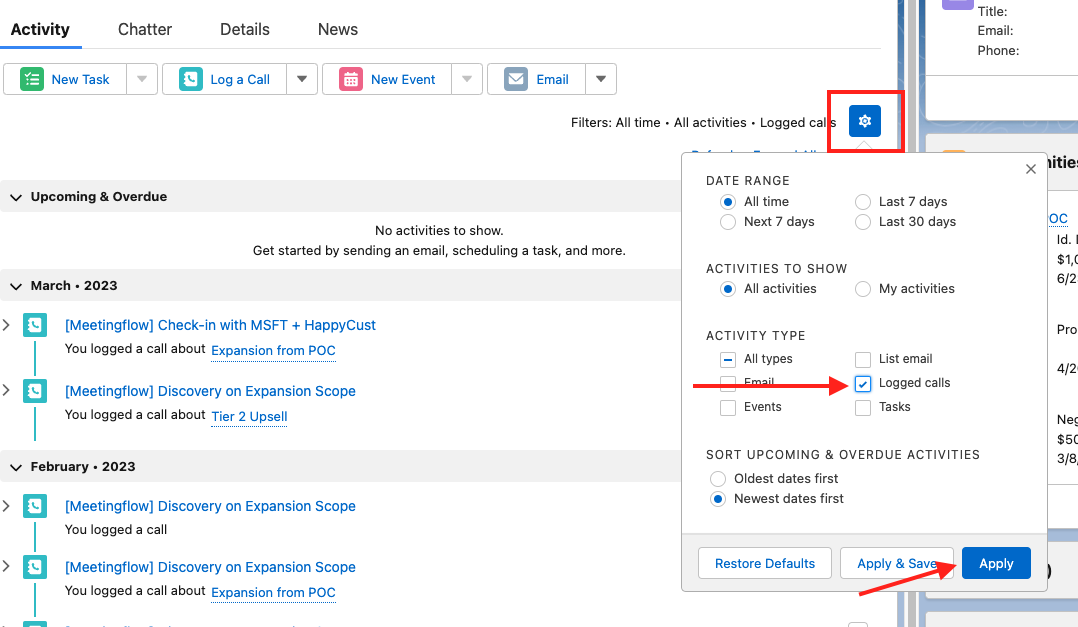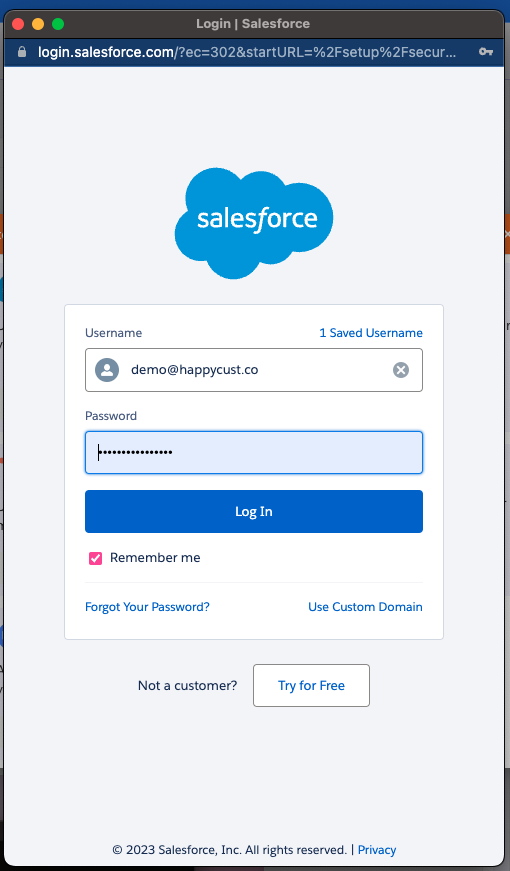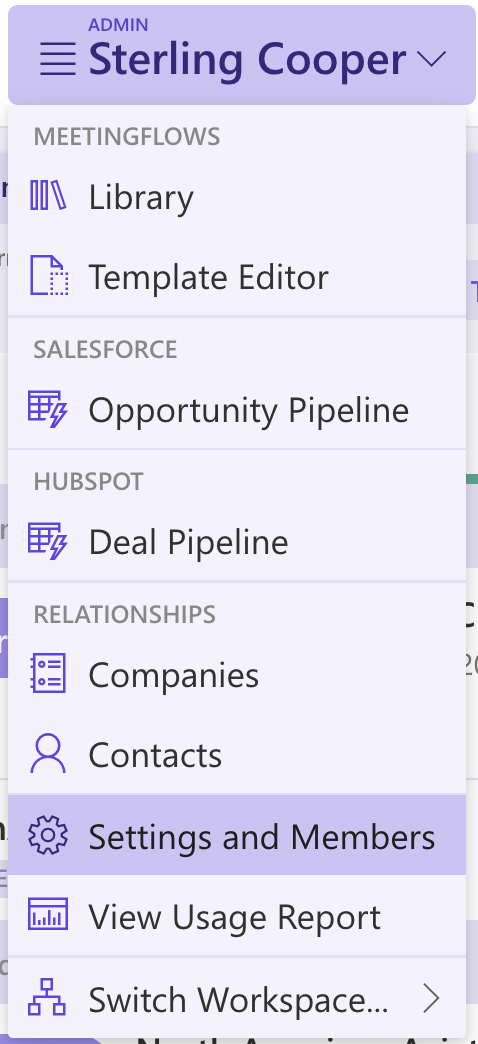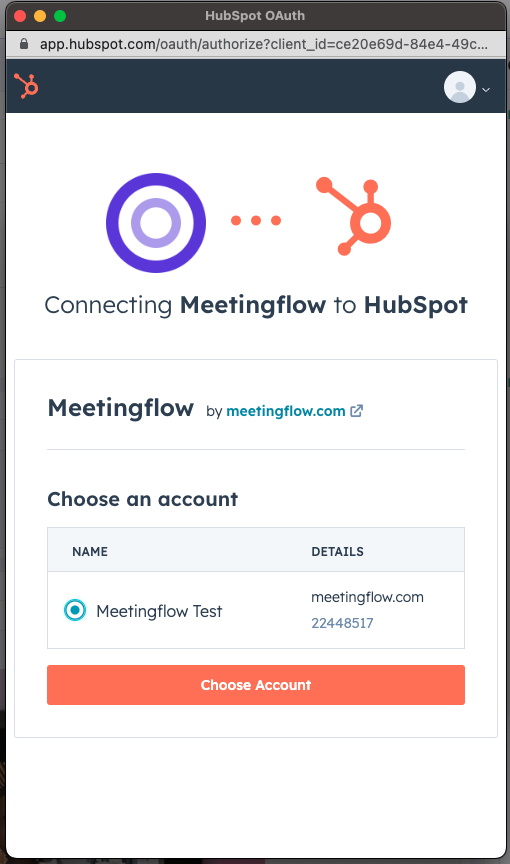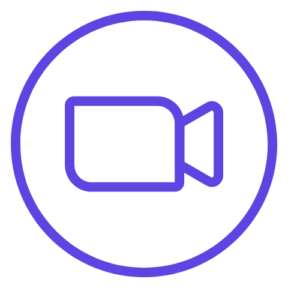
Zoom Integration – How To Record a Zoom Call
The Zoom integration with Meetingflow allows you to record meetings occurring on Zoom. You can reference the recording, transcript, or AI insights from this call. There is no oAuth required for Zoom, so as a user you do not have to add or remove the app – the integration enables a recorder to join on
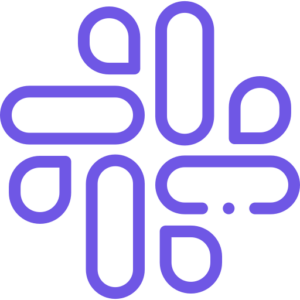
Slack and Meetingflow
How to Slack a meeting summary
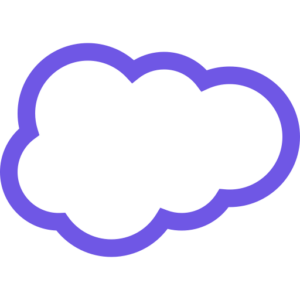
Salesforce and Meetingflow FAQs
Table Of Contents Why don’t I see a Salesforce button in my Meetingflow?What Salesforce fields can I update in Meetingflow?I’ve logged my meeting but can’t find it in Salesforce – where did it go?I received an error when trying to update Salesforce – why can’t I update? Why don’t I see a Salesforce button in
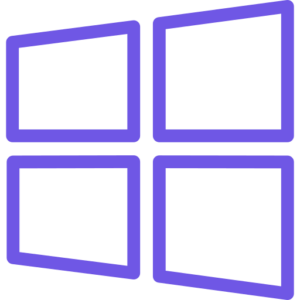
Microsoft365 and Meetingflow
How to install the Outlook add-in How to deploy the Meetingflow M365 Office add-in using the Admin Center
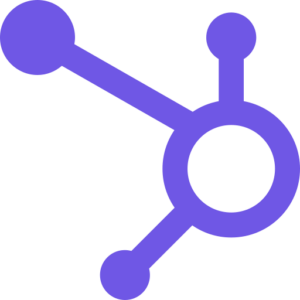
Hubspot and Meetingflow
How to update Hubspot from within Meetingflow

Google and Meetingflow
How to install the Chrome browser Extension for Google Calendar
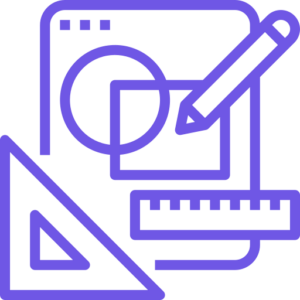
Enabling Custom Fields in Salesforce or Hubspot
Meetingflow supports custom fields from Salesforce Accounts, Opportunities, and Leads, and Hubspot Companies and Deals. Salesforce Custom Fields Connect your Salesforce accountBefore configuring custom fields, a user connection must be made first between your Salesforce and Meetingflow accounts. If you have your own Salesforce login, you can do this through your account.Video tutorial: How to