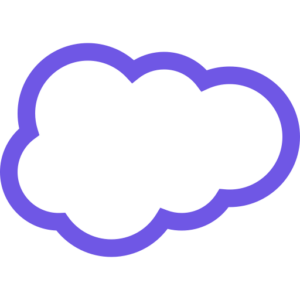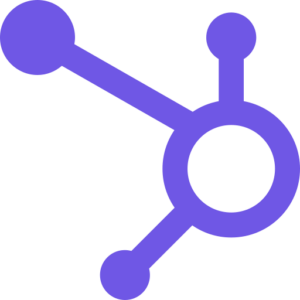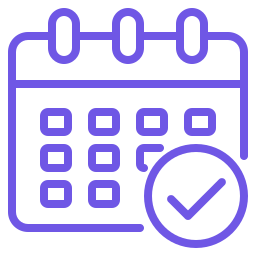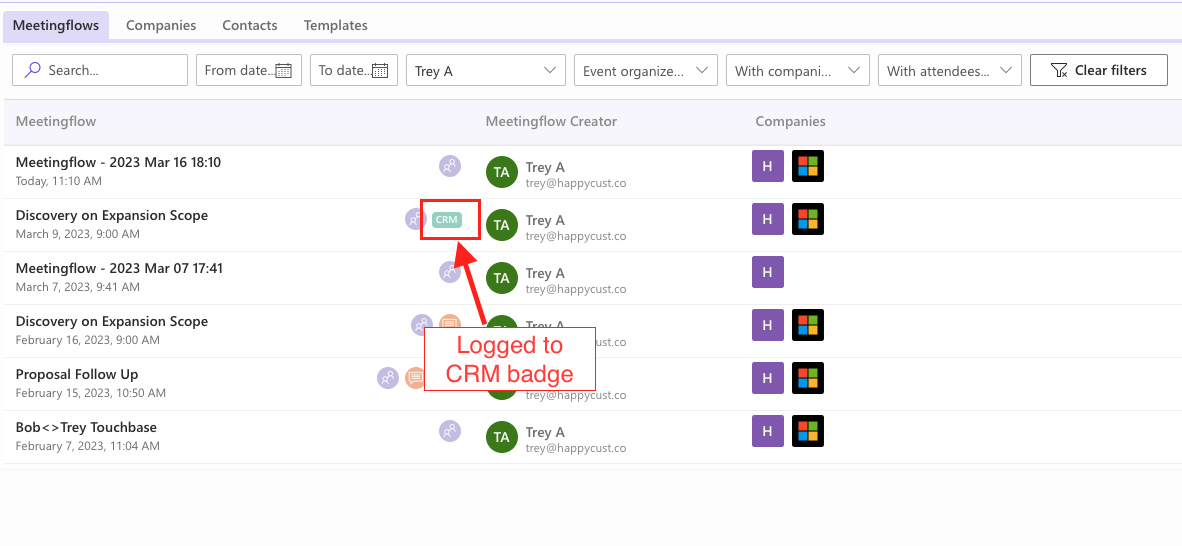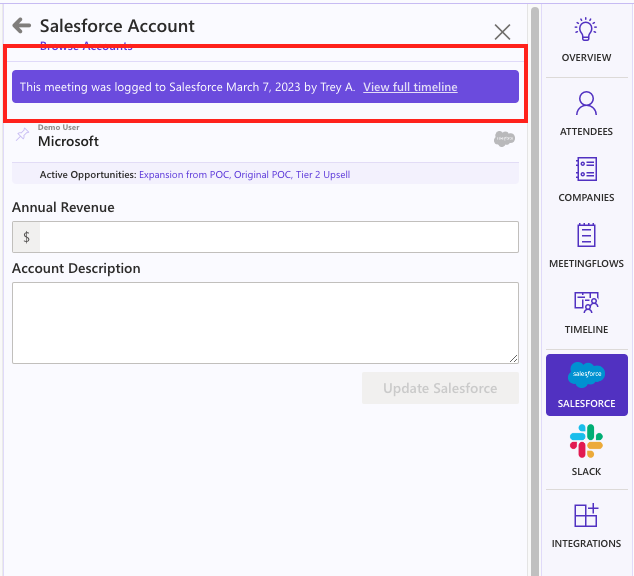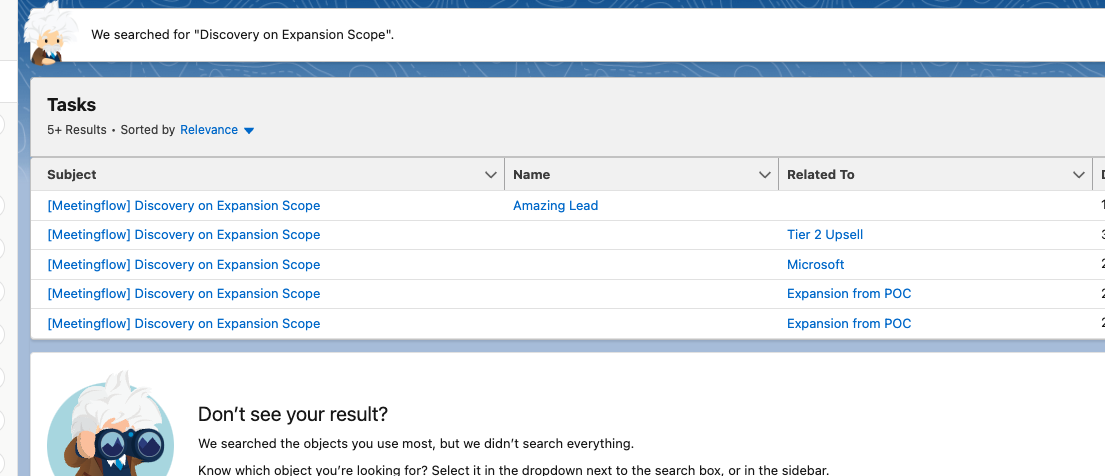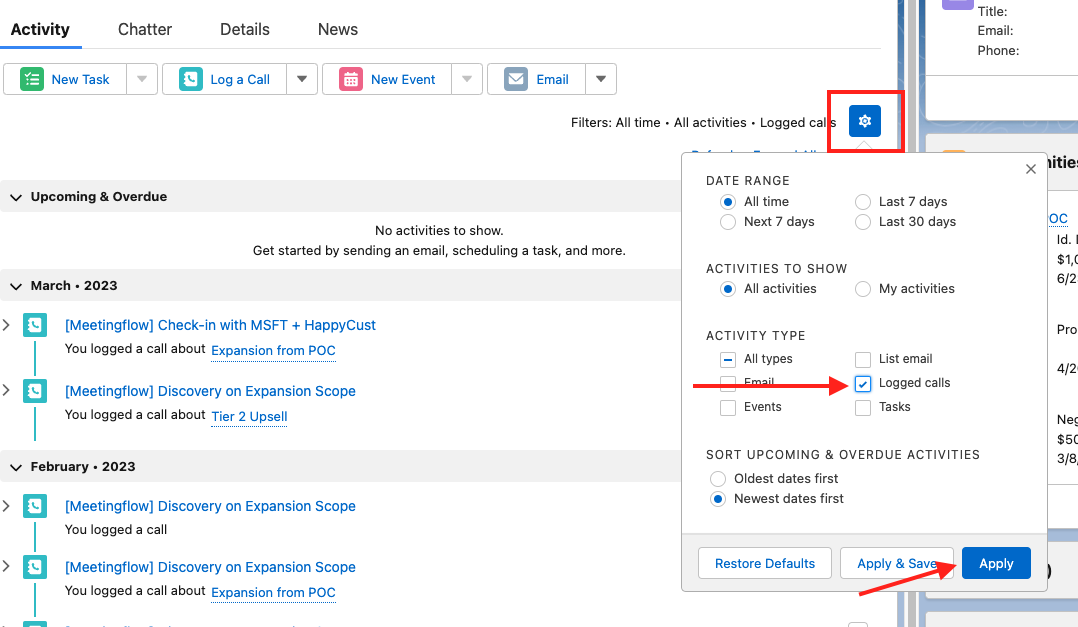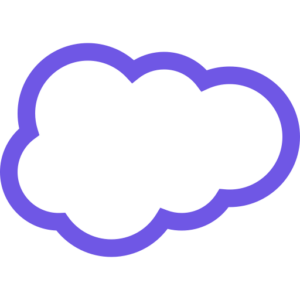
Salesforce and Meetingflow FAQs
Table Of Contents Why don’t I see a Salesforce button in my Meetingflow?What Salesforce fields can I update in Meetingflow?I’ve logged my meeting but can’t find it in Salesforce – where did it go?I received an error when trying to update Salesforce – why can’t I update? Why don’t I see a Salesforce button in
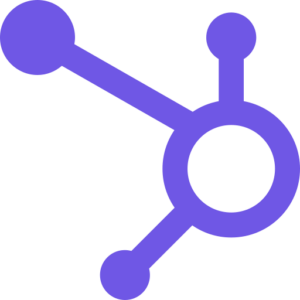
Enable Marketplace Downloads in Hubspot
In order for users to connect Hubspot to Meetingflow, they will need permission in Hubspot to download marketplace apps. A Hubspot admin can change this setting for user in the “Users and Teams” tab of settings. Within the Account tab of an individual’s permission settings, enable “App Marketplace Access”. This setting will need to be toggled

Call Recording Feature Release – FAQ
table of contents ❓ What video conference systems does Meetingflow call recording work with?❓ How do I record a meeting or cancel a scheduled recording?❓How are the recording hours allocated across users?❓How do I see the recording status of meetings?❓Why do I not see the option to record on some Meetingflows?❓Who can access call recording?
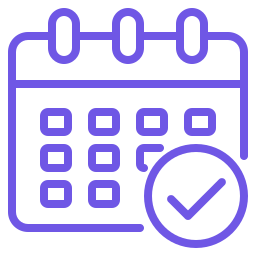
Calendar and CRM Permissions in Meetingflow
Table Of Contents Why is Meetingflow asking for access to my calendar? Why is Meetingflow asking for access to my CRM?Can I still use Meetingflow without calendar or CRM permissions?Where can I read more? Why is Meetingflow asking for access to my calendar? By enabling the integration to your Microsoft or Google calendar, Meetingflow can automatically pull