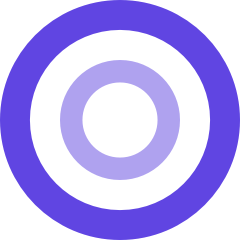In today's highly competitive business landscape, it's crucial to stay ahead by building stronger customer relationships. A key driver for success involves timely and personalized follow-ups to customer meetings.
Any rep understands that post-meeting follow-ups are important, but just how important are they? Looking a study published by Outreach.io, personalizing the subject line of an email showed a 22% improvement in open rates. Per Backlinko, personalizing the body of an email can boost the client's response rate by a staggering 32.7%, and Yesware found reps who provide a follow-up to their initial outreach within 24 hours saw a 25% higher reply rate.
So the data says good follow-ups include personalized emails sent quickly after an engagement, nothing earth-shattering here, but in a day with back-to-back customer meetings, in practice, this is hard to do consistently.
The visual below shows the explicit trade-off of time vs. follow-up quality. However, this is not a linear relationship - the more time you spend on a follow-up does not always guarantee a higher quality output. Some reps might spend a lot of time on high-quality follow-ups which at face-value is good, but can quickly become not sustainable or scalable for your business.

How do we get to the promised land of higher quality, personalized follow-ups in less time?!
Meetingflow's AI meeting follow-up emails can get you there. It's as easy as clicking a button. You just take your notes or call recording, hit a button, and boom, you have a highly personalized follow-up email.
1. For client meeting follow-up, it is the content of the email that truly matters over the subject line. It should provide context on the topics discussed during the meeting, highlight key takeaways and decisions made, outline action items, and propose the next steps. With Meetingflow, this process becomes effortless as it takes your meeting notes and automatically generates a draft follow-up email. You can then conveniently send it directly from within Meetingflow or open it in Gmail or Outlook.
2. Speed is key. Within seconds, before the next meeting has even started, Meetingflow saves time by creating a draft follow-up and an intuitive way to update a CRM opportunity or log a call, right from the meeting notes page. No more copy/pasting between tabs.
As they say these days, "AI won't take your job, but someone using AI will."